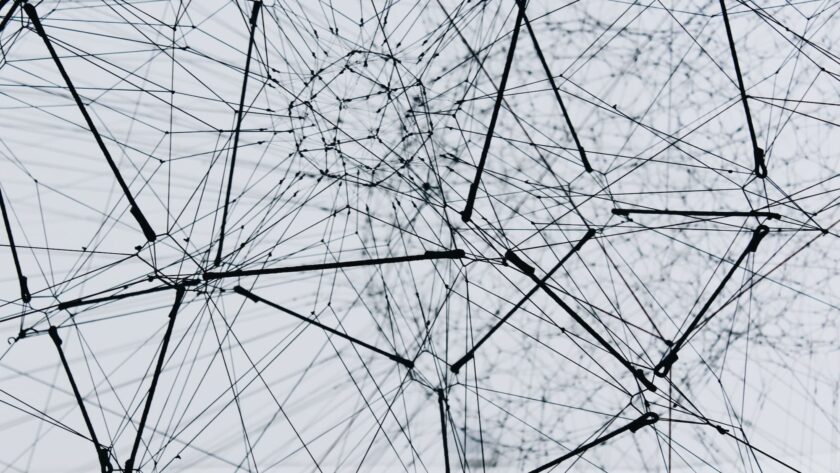Installing numpy
For the application to work, we need to install the numpy library – this is a Python library for working with arrays and various mathematical functions. This can be done as usual through the command line by calling the pip package installer, which is included in the standard Python distribution. On the command line, enter pip install numpy:
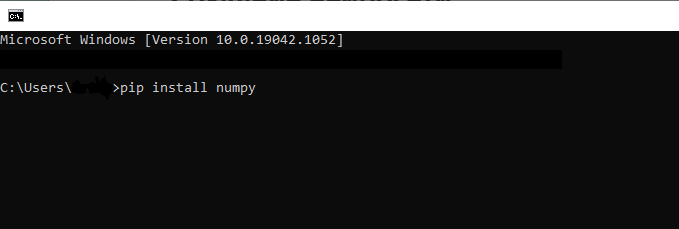
Creation of a neural network
In the cgi-bin folder, create a new main.py file and add the following code to it:
#!/usr/bin/env python3
import numpy as np
vodka = 0.0
rain = 1.0
friend = 0.0
def activation_function(x):
if x >= 0.5:
return 1
else:
return 0
def predict(vodka, rain, friend):
inputs = np.array([vodka, rain, friend])
weights_input_to_hiden_1 = [0.25, 0.25, 0]
weights_input_to_hiden_2 = [0.5, -0.4, 0.9]
weights_input_to_hiden = np.array([weights_input_to_hiden_1, weights_input_to_hiden_2])
weights_hiden_to_output = np.array([-1, 1])
hiden_input = np.dot(weights_input_to_hiden, inputs)
print("hiden_input: " + str(hiden_input))
hiden_output = np.array([activation_function(x) for x in hiden_input])
print("hiden_output: " + str(hiden_output))
output = np.dot(weights_hiden_to_output, hiden_output)
print("output: " + str(output))
return activation_function(output) == 1
print("Content-type: text/html")
print()
print("result: " + str(predict(vodka, rain, friend)))