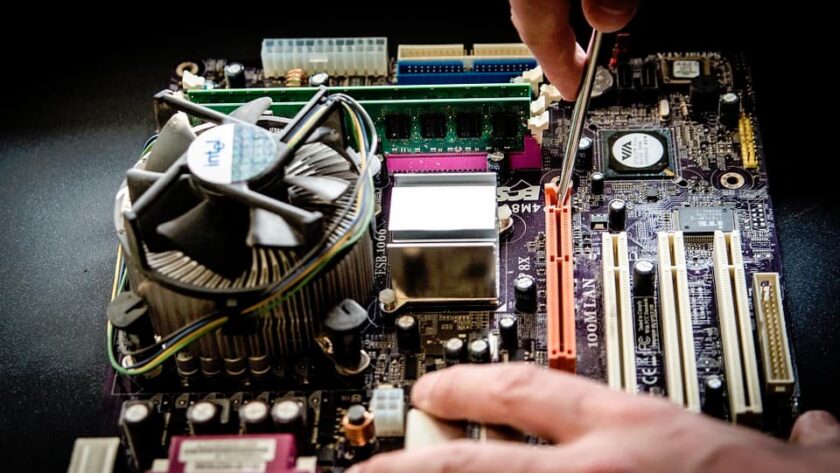Do you know how to get rid of an old computer? Millions of computers and other electronic equipment become obsolete every year, yet many people do not know how to properly throw away a computer. Don’t just throw them in the trash, there are better ways to get rid of them. You can recycle old computers, which helps reduce pollution and reduce energy consumption. You can also reuse or even donate old computers if they still work.
Electronic devices contain valuable resources, such as gold, palladium, copper, and other rare metals. Computers also contain copper, mercury, cadmium, materials that can be toxic if they come into contact with groundwater or are incinerated. Generally speaking, it is always better to reduce the amount of waste to dispose.
Before you start, do you really need to get rid of it? Check out our guide to help you determine whether you need to upgrade or replace your computer. Often times an upgrade will speed up and modernize your system and surprise you. But with aging PCs, they often just have to be reused, donated, or replaced and recycled.
The law on recycling computers and computer equipment is very strict. No way to drop them off anywhere, or give them to anyone.
Computer recycling: strict regulations
European directives have imposed strict regulations on the recycling of computers and the recycling of WEEE (Waste from Electrical and Electronic Equipment) more generally.
Recycle computers to protect the environment
It is absolutely forbidden to throw a computer in the trash. Indeed, this material contains dangerous and polluting substances which must not be found in nature. It also contains rare components that can be recovered and reused. Recycling computers and IT equipment are therefore necessary.
The principle of “one for one”
The collection and recycling of waste electrical and electronic equipment (D3E), of which computers and IT equipment are part, are the responsibility of the producers (manufacturers, importers, or resellers). For this, they must join an eco-organization such as Ecologic or eco-system or organize the collection themselves. Since 2014, according to the “one for one” principle, the legislation obliges the distributor to take back the computer equipment when the customer buys an equivalent product in his store.
WEEE tax or eco-contribution
Recycling is paid for by the end-user through a tax, the famous eco-contribution, which is systematically added in a transparent manner to the selling price of IT equipment. This tax is paid in full to the body responsible for the collection and recycling of WEEE.
Devices with and without a screen
Recycling of printers, laptops, hard drives, processors, motherboards, mice, keyboards, USB keys, scanners, headsets, GPS…. Almost all of this equipment can be recycled. However, not all of these devices are recycled in the same way. When you decide to get rid of computer equipment, it is, therefore, necessary to separate the equipment “with screen” from those “without screen”.
Recycling of computer equipment without a screen
Put on one side, all that is said to be “screenless”, that is to say, devices that run on battery, battery, or mains, such as printers, central units, internet boxes, external hard drives, helmets …
Attention small trap with the GPS which falls under the category “without a screen” because this one is less than 7 inches. All these devices go to one of the 17 processing centers in France which will manage small electrical and electronic devices. The famous WEEE or D3E.
Computer recycling with screen
You will understand all devices with a screen of more than 7 inches (i.e. a diagonal of 18 cm) go into another recycling and depollution route. You will therefore not put them in the same bin.
Computer and hardware recycling: who to give them to?
You can’t put your computers anywhere when you’ve decided to dispose of them. And above all, we cannot drop them off at the recycling center! Specialized organizations will take care of their collection and recycling.
Computer recycling for an individual
Before you throw away your devices, sort them. Remove the batteries and put them in a separate recycling bin. Be sure to separate equipment with a screen from those without a screen which, as we have just seen, do not recycle in the same way.
Drop off your computer equipment at collection points
The first rule that may surprise you: do not put your computers on the sidewalks or in bulky items. Did you think you were doing well? Well no! If your computer equipment arrives in bulky items it will not be cleaned up or recycled.
Where to drop them off then? There are 12,000 collection points throughout France (waste reception centers or solidarity networks), and in the US there are almost everywhere. There is bound to be one in your city. By depositing them at these specific collection points, you have the guarantee that they will be treated in accordance with European WEEE recycling standards.
If you are thinking of getting a new computer, stores are obligated to take back your old machine free of charge on the condition that you purchase a new one.
Donate to associations or resource centers
Your computer is still good for use. Consider donating it to associations, schools, institutions, resource centers. You will make people happy! NGOs or reintegration companies can take care of restoring them to working order or repackaging them in order to give them away or sell them at a low price.
Recycling of business IT equipment
You are a company and you need to renew your computer equipment which is starting to date. But what to do with your old computers piling up in a room? There are many specialist providers in your area who can get rid of it. For free or for a fee, they will remove and recycle your old computers. Some may also buy your PCs, laptops, central units, flat screens, or tablets from you if they are still in working order in order to promote them on the second-hand market.